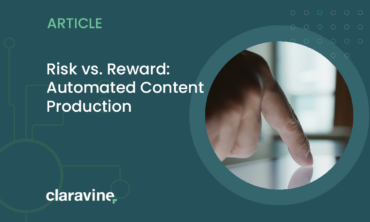SAINT Classifications in Adobe Analytics: Getting Started
Most Used, Least Understood
SAINT Classifications are extremely familiar—many would say all too familiar—among Adobe Analytics/Omniture experts. Although this technology has existed in its present form for over a decade, it remains the most highly-frequented technology within Adobe Analytics reporting system. This insight was provided by Adobe Senior Product Manager John Bates, who at the 2014 Adobe Analytics conference in Utah acknowledged SAINT Classifications as the “most-used feature within Adobe Analytics”.
Surprisingly, however, there are many misconceptions about this technology, and a dearth of best practices concerning its application. This article is the first in a series of educational posts I’ll be publishing over the next few months aimed at remedying that situation.
SAINT Technology Overview
In its simplest form, SAINT technology is essentially a big lookup table for a specific report in Adobe Analytics. It allows you to group disparate values and report on them in bunches or other clarifying ways.
On the one hand, SAINT is flexible and powerful. It lets you create any number of custom reports based on the key value, so it doesn’t force your reporting needs into a generalized structure, like Google Analytics has traditionally done with its rigid Source, Medium, Content, etc. campaign architecture. And, unlike WebTrends’ similar solution, changes will apply to historical reports retroactively. Defining or redefining individual codes long after the data was collected on your website will update all of your historical reports once that new data has been processed by Adobe—which can happen within hours of the table being updated.
On the other hand, SAINT is fickle and precarious. Almost everyone who uses SAINT uploads files either manually or via an FTP location provided within the SiteCatalyst Admin interface. Any mismatch between the headers in the file your upload and the destination table will prevent any data from importing, even for the headers that do match. If the file contains too much data—more than about 5 thousand rows—then the manual importer will balk and require either that the file be divided into smaller pieces, each of which must be submitted individually, or uploaded in its original format to the FTP folder Adobe provides. (If you go the FTP route, don’t forget the .fin file!)
The biggest, and most pernicious of SAINT challenges is the fact that Adobe never warns you when things fall apart, which they inevitably begin to do when you rely on these manual processes. Unless you remember to describe each new code you create in the SAINT table fully and consistently, your classified reports will begin telling lies. That’s a big deal, because these are the type of reports you want to be pushing up the chain to your executives. Should a massive campaign launch with new tracking codes but no classifications, Adobe will keep delivering those classified reports as if they are telling the truth and the whole truth.
The Importance of a Plan
An analytics consultant recently asked me how much granularity could be captured in Adobe Analytics via classifications. One answer (which Adobe sales folk love to give) is “as much as you want.” This is technically defensible, since there’s no limit to the number of custom columns you can create within Adobe. But a better answer is “as much as you’re ready to bear, today, tomorrow and beyond.” Do yourself a favor when considering the richness of SAINT technology, and carefully examine the debt of time and energy an elaborate reporting scheme will incur.
Instead of answering what SAINT can do, it’s much more important to ask yourself what amount of SAINT work you are willing to shoulder, and what process you will put in place to ensure that reports you produce are reliable. This means sacrificing some reports you want, because the cost of upkeep outweighs their potential value. Unless you have a SAINT plan that you will faithfully adhere to, the data quality of your classification reports will unravel, and the only people benefitting from SAINT will be Adobe’s sales execs.
Next Myth »