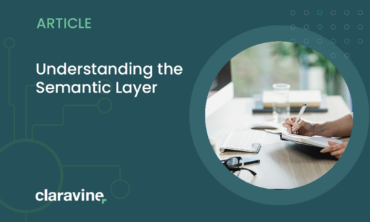5 Tag Governance Tips Every Marketer Should Know
By the end of today, approximately 2.13 digital marketing tools will be born. Just in the last decade, the industry has gone from a few dozen analytics and ad tech solutions to over 7,000 marketing technology solutions in 2019, an average of 120 per enterprise/subscriber.
Sounds like a win-win for marketers, right? Not exactly.
With practically unlimited choice, enterprise marketers for large brands have been challenged with the growing complexity of the technology ecosystem. Now more than ever, marketers must coordinate with their company’s developers and IT department to get these solutions up and running. Enterprise tag management requires planning and collaboration – anything else and you risk functional breakdown and bad data.
And it’s no secret tag management systems (TMS) have become pivotal to enabling all these technologies to thrive. Tag management systems emerged in the late aughts, as an alternative to relying on IT-heavy code deployments, the TMS enables teams to deploy new ad campaigns, analytics and other third-party tools nearly on the fly. The TMS has become so prevalent that without them, marketing campaigns fly blind, incremental revenue is lost, analytics go dark and user experiences suffer.
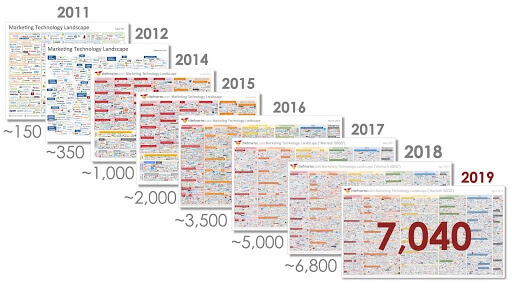
Does the marketer-friendly tag management system exist?
A Tag Management System (TMS) functionality includes organizing tags, providing an interface for controlling and analyzing data, and tracking activities on websites, mobile applications, and IoT devices.
But let’s address the marketing elephant in the room: although tag management systems are aggressively sold for their “ease of use” and “marketer friendly” interfaces, marketers themselves (the ones focused on campaign ROI targets) are generally ill-equipped to manage the TMS on large-scale eCommerce platforms.
Tag management in digital marketing involves setting up tags, collecting data, organizing it within a TMS, and analyzing it for marketing purposes, with the data layer acting as a necessary component. The TMS is actually a powerful tool that can bring down a multi-billion dollar website in seconds and expose sensitive customer data at the same time.
It takes a dedicated team of skilled practitioners, including tag management architects, Javascript developers and QA analysts, paired with rigorous tag governance and process to operate at scale. Marketers play a key role as business stakeholders and customers to the tag management team. And yes, marketers and ad agencies can and do own and operate tag management systems on smaller sites that do not risk losing millions of dollars if a tag breaks.
Now that’s behind us, let’s focus on what you as marketers can do to help, rather than hinder your marketing efforts using tag management. As the number of marketing channels and campaigns increases, so does the number of tags, along with the number of resources to manage and execute those tags.
Tag management supports key marketing tasks such as customer journey mapping, personalization, retargeting, and analyzing metrics to adjust strategies. However, the proliferation of third-party technologies on your website can lead to slower page performance.revenue reporting and commission payments to marketing affiliates and partners.
In this post, we’ll discuss best practices in tag strategy and marketing tag management, including some of the key challenges and pitfalls of managing marketing tags, as well as a few tips for how you as marketers can support tag governance by reducing errors and broken data from tags, while also increasing the efficiency and ROI of your marketing programs.
![]()
Image source: cardinalpath.com
Assessing risks and challenges from tag management
A mature tag governance strategy involves understanding the risks and challenges of tags and committing the resources to ensure your data is accurate, your site loads fast and your customer’s sensitive personal information is protected. Top issues resulting from poorly governed tags include:
- Data quality: Tags intermittently fail to fire (or double-fire), causing data quality issues downstream in analytics and marketing reports.
- Sub-optimal experiences: Weighty tags can cause slow page performance, and erroneously firing tags can result in page flicker or broken content
- Risk to privacy and security: When unmonitored and unchecked, some vendors and tags can expose sensitive personal data about your users.
Tagging can occur either on the client side or the server side. Client-side tagging places tracking code on the visitor’s device for real-time tracking, while server-side tagging places tracking code on the server, enhancing data privacy. Understanding the different types of tags and their capabilities is key to successfully managing different levels of risk to security, privacy and data quality. Tags (or third party technology services) come in many different flavors, but from a risk standpoint, there are three main types:
- Image pixels (low risk) – these are simple counters that track when someone visits a landing page, sending the original request back to the marketer so they can credit landing page visits to off-site clicks and campaigns. They tend to be limited in capability, but also relatively easy and low risk to install and test in the TMS. They can usually be deployed with a very basic level of QA validation.
- Javascript data capture tags (higher risk) – these tracking tags have more robust capabilities, enabling you to track specific user behavior, such as link clicks, form submissions, field names, order values and mouse movements. Javascript tags allow other third-party vendors to piggyback, sometimes sharing data with fourth parties. It’s key to monitor and ensure personally identifiable information is not inadvertently shared.
- Javascript content-rendering tags (highest risk) – these pieces of code are used to overwrite default page content and render alternate user experiences (used for A/B Testing and personalization). Because of these powerful capabilities, content-rendering tags require additional governance and validation, and generally pose higher risk to site performance, privacy and security.
5 tips for marketing tag governance
1. Remember, IT is your friend
First of all, your IT department will need to be involved in implementing your TMS. It’s important they understand that the TMS will inject code into your webpages. And they’ll likely be concerned that the code does not meet normal IT testing standards. In fact, it could cause web pages to load more slowly or even break completely. If a malicious hacker gains control of your TMS, they could capture sensitive customer data. You will need to work with IT to address these concerns and clearly define their future involvement in your tag governance and security strategy.
Second of all, once the TMS is properly installed in the header, your IT department will need to be involved in developing and maintaining your site’s data layer. This is the behind the scenes library that your website and TMS taps into for real-time and consistent data about user behavior and transactions. While the TMS is generally independent from IT-heavy code releases, the data layer is the one exception. It is recommended to develop and maintain a single, consistent data layer as a best practice over HTML page scraping, which can be inconsistent, subject to breakage and result in poor or inaccurate data quality.
Updating the data layer should become part of the standard product development process, as new functionality is updated and released to your website. Work with digital product teams to assign a data layer stewardship team, who has the access and skillsets to develop and test new or updated data layer variables based on business and tracking requirements.
2. Recruit SMEs as champions
Defining the optimal mix of leadership and skillsets for the tagging team can be easier said than done. Look to develop stewards or “champions” with specific areas of subject matter expertise and accountability. If all the required skillsets don’t currently exist in your immediate org, look elsewhere in your enterprise, such as IT, analytics, QA, digital operations and beyond. At a minimum, you’ll want the following leadership/steward roles to be covered in some form or another:
- Tag management architect (administers tool, defines user permissions, understands performance and load timing factors and issues)
- Data quality champion (ensures tags are firing data variables and values as expected, and ensures no errors happening)
- Page performance champion (tracks page speed and prevents slowness and breakage)
- Data privacy and security champion (enforces compliance and prevents malware)
- Analytics tag/requirements lead (gathers, defines analytics business/tech requirements from stakeholders and product management)
- Marketing tag/requirements lead (coordinates w/ agencies and vendors on campaign schedules and pixel specs)
To be effective, stewardship is ideally divided across multiple roles and individuals to maintain checks and balances. For example, you may not want to have your ad agency be accountable for data privacy. Assign a privacy champion who might be responsible for the cookie consent management tool, and then lean on the legal team for other aspects of CCPA and GDPR laws. Of course, this all depends on org size, scope and available resources. Stewards should stay in close collaboration on a near daily basis if possible, to ensure seamless operation and communication.
3. Go agile
Setting up a dedicated tag management team can be expensive. To minimize costs, some companies leverage shared development and quality assurance (QA) resource capacity to run their tag management system. For example, they sometimes borrow part-time Javascript developers and functional QA testers from a product team. This model can work in the short term, but eventually falls apart as demand for skilled tag management practitioners grows.
To achieve maximum velocity and ensure proper governance, companies are standing up 100% dedicated tag management teams. This includes a tag management architect, multiple skilled tag management developers and specialty data QA testers, as well as separate business analysts to manage stakeholders across marketing tags and analytics tags. This prevents churn and ensures availability and focus in times of spiked demand. It also allows teams to spend the necessary time on training and development in this highly specialized skillset, which is unlikely to go away any time soon.
Embracing the agile approach over the traditional waterfall approach allows the TMS team to establish cadence and routine, leveraging collaboration tools used by other agile product teams, such as Jira for issue tracking and product management. By nature, tag management systems allow more agility than most content and CX management platforms, since they enable code to be injected to the page seamlessly and on the fly. By applying the operational efficiency and daily discipline of an agile scrum or Kanban process, tag management teams can improve both velocity and scale of deployments, while also maintaining data quality, site efficiency and practicing cadence.
4. Develop naming conventions and auditing practices
Good governance inside the TMS is key to running a smooth tag management operation. While you as a marketer might not be an administrator inside the tool, you can and should have input into tagging standards and policies that impact your team and stakeholders.
First, develop a standardized tag naming convention as a starting point for organizing tags inside TMS. Because many tag managers don’t have robust auditing capabilities built in, a properly structured naming system allows you to quickly identify active count counts across various stakeholder ownership groups and departments for auditing purposes. In other words, ensure the tags are named in such a way that you know which stakeholders and teams originally requested which tags.
Second, develop routine audits to identify and remove old/expired tags. As new ad campaigns launch, it’s not uncommon to find companies leave tags still active and firing even though the campaign ended months ago. In this world, tags tend to proliferate quickly with no end in sight. Before you know it, you have hundreds (maybe thousands) of tags running simultaneously, slowing down your pages and clogging the digital ecosystem.
Adding tag expiration dates is often difficult to enforce because marketers don’t always know the exact end date to a campaign, or some campaigns switch to “always on.” To make matters worse, most TMS tools don’t allow for expiration dates because it requires re-publishing the tag to disable it.
By conducting quarterly audits against a “ceiling” tag count, you can manage the volume of tags to an agreed-upon number that should avoid blowing the page performance budget.
5. Plug gaps in manual testing with automated QA
One of the highest demand skillsets in digital is the tagging quality assurance engineer. And for good reason. Broken tags lead to inefficient marketing ROI, corrupted analytics reports and damaged trust in data integrity. Once a tag stops firing, that data can never be recovered. The tagging QAs are the final gatekeepers to prevent this.
Unlike the functional QA, who is primarily focused on testing the user journey, the tagging QA needs to know all that and much more. This includes the various tagging and data QA technologies and processes. The tagging QA’s responsibility is to test tag quality against planned requirements in the staging environment before signing off for production release.
They must have real-time knowledge of release schedules, environment stability, outages and many other factors that might prevent a tag from being properly tested before it goes live. To allow for “end to end” data validation, some tagging QAs go beyond just testing if the tag fires after clicking on a page, and log into the various analytics tools and UIs where data is expected to populate.
But manual tag testing can be an uphill battle for large sites with thousands of pages. In addition to risk of human error, it’s virtually impossible to test every tag on every page in a dynamic digital ecosystem. Automated tag testing tools take the guesswork out of testing and allow you to develop and automate scripts that can literally save hundreds or thousands of hours of manual testing.They manage the lifecycle of digital marketing tags, allowing for dynamic changes to the website or application, and can replace multiple tags with a single container tag.
This allows tagging QAs to focus on building and automating test scripts, which can serve the dual purpose of preventing tags from breaking, as well as the website itself.
And because tag testing tools are running similar user journeys as traditional functional testing tools, they can catch edge cases and errors in production that wouldn’t normally be caught manually. For example, automated testing might catch intermittent scenarios, such as when sensitive personal data finds its way into an analytics variable, or an unrecognized piggybacking tag suddenly appears from an ad-serving tag in production.
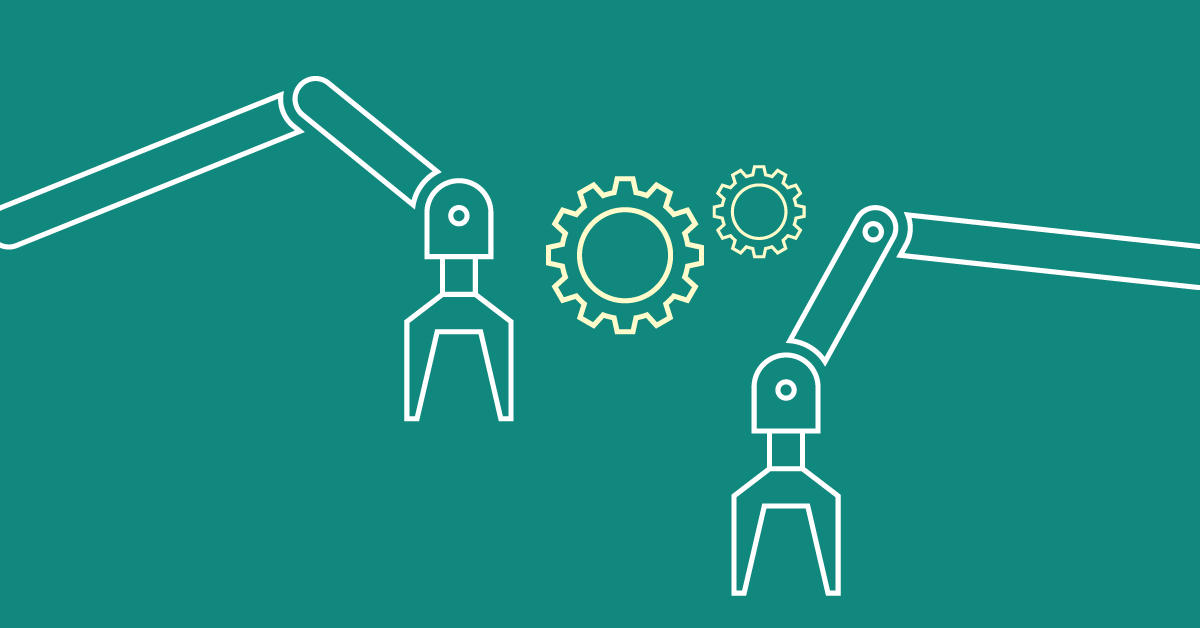
Image source: crossbrowsertesting.com
Summary
If you’ve made it this far, you’ve hopefully established that while tag management offers numerous benefits, marketing tag governance can be a large and complex undertaking.
As the marketing tech stack grows, it’s not getting any less complex.
Tag management can enhance data collection, improve marketing campaigns, optimize website performance, simplify regulatory compliance, and save time and costs by reducing manual data collection efforts. However, marketers shouldn’t attempt to handle it alone.
The more you can recruit partners and collaborators in IT, analytics and digital operations as champions, the less burden on you alone, and the more shared accountability.
Work to build a dedicated, operational team and establish a cadence and process that works for everyone. Don’t forget the customer is at the forefront of all the data you’re collecting. Guard your end users like you would want to be guarded.
And finally, give your QA teams the gift of an automated QA tool, so they have peace of mind that they won’t inadvertently miss a broken campaign or analytics tag again. Now that’s something everyone can cheer about.
FAQs
1. How does a data layer function within a TMS?
The data layer acts as a bridge between your website and the TMS. It structures and standardizes data collection by capturing relevant information in a consistent format. This ensures that the data collected is accurate, consistent, and usable across different tags and platforms, essential for maintaining data integrity and optimizing tag performance.
2. How often should tags be reviewed and audited?
Tags should be reviewed and audited regularly, ideally every quarter, to ensure they function correctly, collect accurate data, and comply with privacy regulations. Regular audits also help identify and remove outdated or redundant tags that could impact page performance. More frequent audits (monthly or bi-monthly) may be necessary in fast-changing industries or high-traffic sites.
3. What is the difference between Tags and Cookies?
Tags and cookies serve distinct but complementary roles in digital marketing. Tags are snippets of JavaScript code embedded in a website’s source code to track user interactions and send data to third-party services, such as analytics platforms or marketing tools.
In contrast, cookies are small text files stored on a user’s device that save session information and user preferences. While tags transmit data for analysis, cookies store it locally to personalize user experience. Together, they help marketers optimize user engagement and track behavior.
4. How do you measure the success of a tag management strategy?
Success can be measured through various metrics, such as improved website performance, increased data accuracy, enhanced marketing campaign effectiveness, reduced time and costs associated with tag deployment, and better compliance with privacy regulations.
5. Are there industry-specific considerations for tag management?
Yes, different industries may have specific requirements and best practices for tag management. For example, e-commerce sites may focus more on tracking user behavior and transaction data, while healthcare organizations need to prioritize patient privacy and data security.
About the Author

Tom Arundel is Director of Digital Product Performance for Marriott International. With over 20 years leading digital data and transformation initiatives for Fortune 500s, Tom has led the development of several successful digital data and operations models, helping grow revenue to $20B for Marriott.com and its Native apps. Tom is also CEO of Accuitive Digital Consulting, helping companies with digital transformation and data center of excellence services.