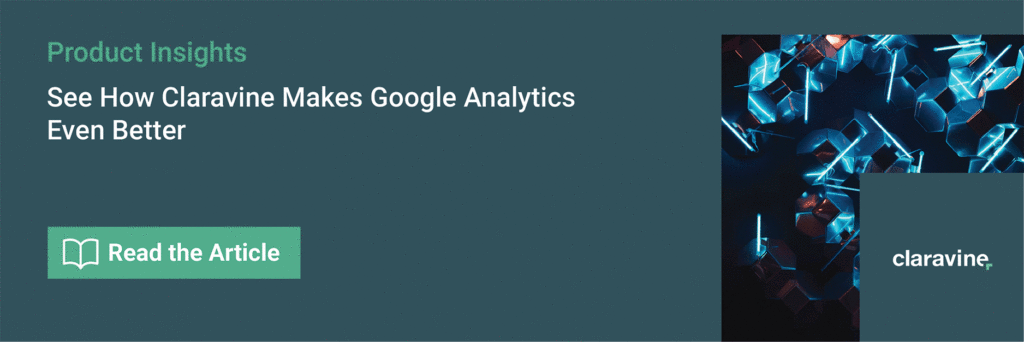The Ultimate Ultimate UTM: UTM_ID

Why this has been kept secret for so long is beyond us here at Claravine but we wanted to emphasize that there is a little thing Google created called “utm_id” that is a gateway to substantial efficiency and depth with custom campaign classifications and variations.
What is this thing you call, “utm_id”?
Simply put, it’s another parameter you append to your tracking URLs and is a unique identifier for a campaign. Users who click through that URL are associated with that respective campaign. It is a complement to all of your other utms and parameters.
There is real power in having a unique ID for your campaigns instead of just the traditional 5 UTMs of old. Having this ID flow downstream to analytics systems (Google Analytics and more) let’s you tie the utm_id to all kinds of additional metadata (yes the 5 traditional UTM values but extensively more too depending on how you manage your campaign data). Then you can build dimensional reporting you’ve never seen before. Additionally, as you migrate to Google Analytics 4, you can send this data to Google Cloud, use it with big query and build audiences (GA4), and create personalization (Google Optimize) from much deeper metadata.
This is a super power only few know about today.
How do you use utm_id?
It’s used with Google’s Campaign Data import functionality. The instructions to import Campaign Data into Google Analytics are found here. Note that when you define the Schema Key, this is the unique Campaign Code set with utm_id, if you are using utm_id to set campaign data for users. There are two other options for setting campaign data besides utm_id and they include modifying your tracking code or using a Plugin. We recommend checking out all of the resources we linked to in this section to understand how it all works and how to configure and use it.
Why are we sharing these secrets?
Welp, this is where Claravine comes in. Many of our Fortune 1000 customers are implementing unique Campaign IDs and then creating and syncing all the respective custom campaign classifications (in other words, dimensions for the GA folks) to Google Analytics (as well as Adobe Analytics and other systems)
So in Claravine, they create a table of unique campaign IDs which does a few things:
- It maps to “utm_id”.
- It appends utm_id to their the URL they’ve added to that table
- It associates that ID with dozens of additional custom classifications
- It automatically syncs/imports over to the necessary analytics systems
This process used within Claravine saves significant time, eliminates a lot of error, and prevents publishing tracking links with a large number of different custom parameters appended to it.
How is this useful?
Those who are familiar with Google Analytics know the pains of being constrained to 5 parameters. In fact, most Google Analytics users are misguided into thinking that you’re limited to the 5 standard UTM parameters when it comes to campaign tracking – limiting your ability to dive deeper into performance insights, and forcing you to be dependent on Google’s native integrations like Google Ads and Campaign Manager for media performance insights. This philosophy is wrong on a few different levels, one primary is that even if you are running media via Google Ads or GCM, you’re active on other channels, like affiliate, email, social, etc. that don’t have these native integrations with GA because they’re not part of the “stack”, ultimately leading to inconsistent reporting.
In leveraging the utm_id, you’re expanding the number of data points you’re able to capture across ALL your marketing channels, not just those that fall within the Google stack. You’re expanding from those 5 standard generic values – medium, source, campaign, content, term (which by the way aren’t even applicable for all channels) – and designing your data capture to align with your specific business needs.
Eliminating the need to stuff all of your Campaign details in the standard UTM parameters appended to your URL helps with data integrity and prevent loss. If you use the utm_id along with the data import, you are ensuring that all of the corresponding campaign data is available and accurate.
Next step: check out our expert article on “Tracking Code Structures: Pros and Cons”