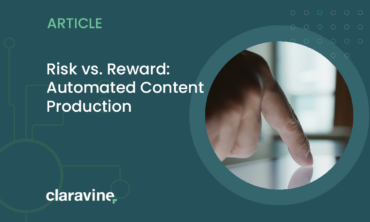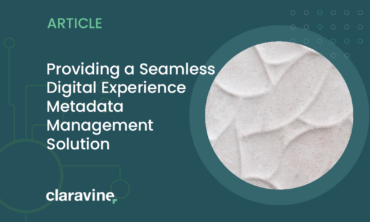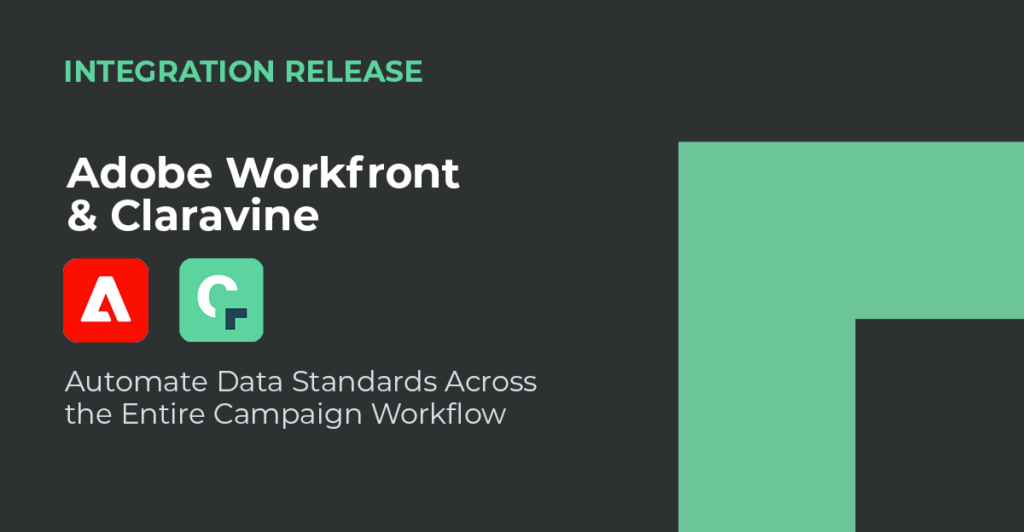Ditch Clunky Stacked Data: Get Exec-Ready Reports in Adobe’s Analysis Workspace by Standardizing Your Data

In early 2022, a seasoned user of The Data Standards Cloud and Adobe Analytics came to the Claravine Customer Success team hoping to solve an outstanding Adobe Analytics feature request ticket from 2018.
After nearly four years without a solution, he turned to Claravine for help.
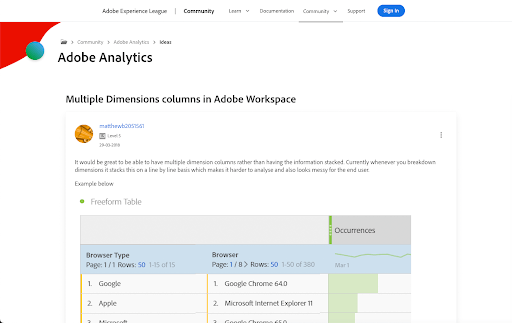
The Challenge: Cleaning Up Clunky Stacks
This Data Standards Cloud user was looking for an easy fix for viewing multiple dimension columns in Adobe’s Analysis Workspace, rather than having the information stacked.
The analytics platform lacks an out-of-the-box solution for a concise, executive-summary-style report. Instead, it offers a view with not enough info or an un-intuitive detailed view that hampers comprehension.
In this Claravine customer’s own words: “We’re looking to view multiple dimensions of a campaign in one view for quick executive readability and access.”
Initially, whenever you break down dimensions in Adobe Analytics, it stacks them line-by-line, which makes it hard to analyze. The screenshot below illustrates this tricky view.
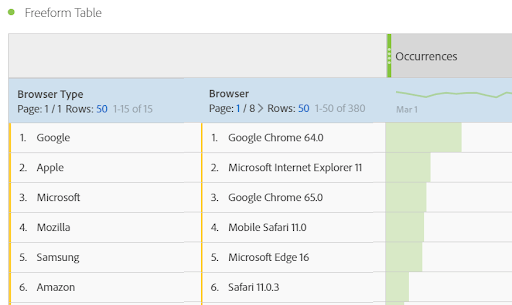
The circa-2018 Adobe recommendation to viewing a hierarchical breakdown (see below) is to select all the dimension rows (e.g., Browser Type) and then drag and drop a new dimension (e.g., Browser) for the more granular breakdown.
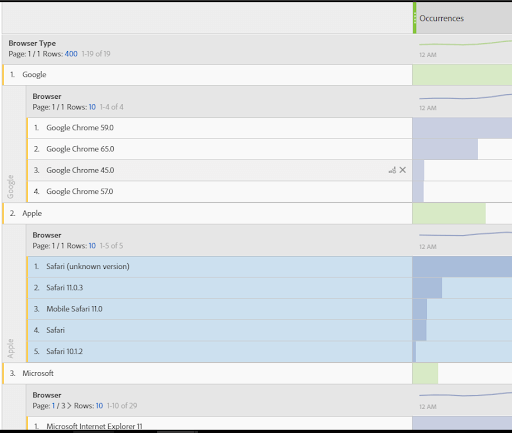
While this sort of works in the interim, this option doesn’t go far enough to provide a clean dashboard that quickly highlights campaign breakdowns for senior leaders.
“While their suggestion groups data using filters, it’s still not easy to consume and you have tiers of data that you have to drill into,” explains the Claravine and Adobe customer. “It’s far from an executive readout, which is what we need.”
The Solution: An Elegant Arrangement with Claravine
With guidance from Claravine’s Customer Success team, this analyst used The Data Standards Cloud to clean up their campaign analysis dashboard with side-by-side comparisons showing multiple dimensions.
The solution implemented and standardized additional Adobe classifications in a new, clever, and immensely useful way.
How did they do it?
First, they created new classifications in Adobe Analytics representing the dimensions they wanted to compare side by side. For example, Channel, Source, and Tactic; or Source, Tactic; etc.
Next, they used The Data Standards Cloud’s fieldsets to create new concatenation fields to match the new classifications. They then mapped those fields to the corresponding classifications.
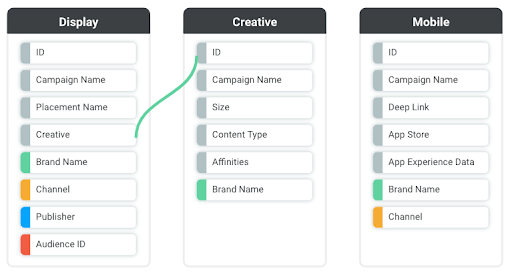
Now, when a new campaign is created in The Data Standards Cloud, all the campaign metadata is automatically mapped to the Adobe classifications. When the data gets pushed out to Adobe Analytics, that metadata comes with, using the campaign tracking code as its key.
This gives the analyst the simplified dashboard view they need to communicate with senior leaders. See how complicated this dashboard looks “Without Claravine”:
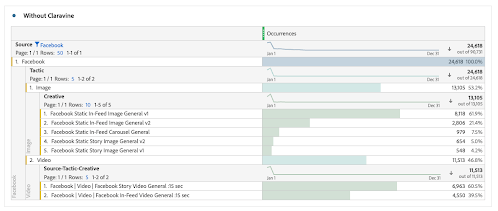
And how streamlined it becomes “With Claravine”:
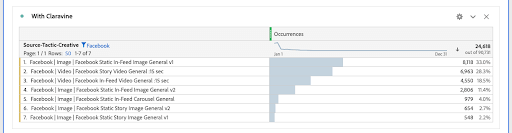
With this cleaner view of campaign data, the analyst has easier and more productive conversations with senior leaders using visualizations they quickly understand without explanation.
Additional Benefits for Marketing and Data Science
This standardized data has even more benefits beyond this analyst’s specific use case.
“Everyone at the company looks at our Adobe dashboard, so everyone benefits from Claravine’s data standardization,” he says.
That’s especially true across marketing teams, who turn to this analyst’s experience with Claravine to bring data standards to analytics and dashboards, too.
“It’s not an added step, I tell them, but instead a better way of organizing their data from the start.”
The Data Standards Cloud also ensures he captures every business requirement within every piece of data collected across all of the company’s websites. And thanks to auto-concatenated strings, downstream data scientists have a much easier time predictive modeling, because every crucial piece of metadata is in a single string instead of across multiple columns throughout a database.
“Claravine is an elegant solution for organizing your Workspace in a multiple dimension view within Adobe. When your data is organized and enriched with Claravine, it’s so much easier to consume for everyone,” the long-time Adobe user continues.
“It makes working with our data infinitely better.”
The Data Standards Cloud brings this type of streamlining to an organization’s entire Adobe workflow. From the initial ideas entered into Workfront and all the way through Experience Platform and Experience Manager, on through to Analytics, Adobe users ingraining data standards with Claraine’s platform benefit from:
- data with more meaning
- better collaborative potential
- improved usability when it comes to visualizing data for different stakeholders
Check out the video to see how it works. Then, explore our enhanced integrations with Adobe Workfront and Adobe Experience Manager.