4 new ways to speed, deepen, and extend marketing metadata value
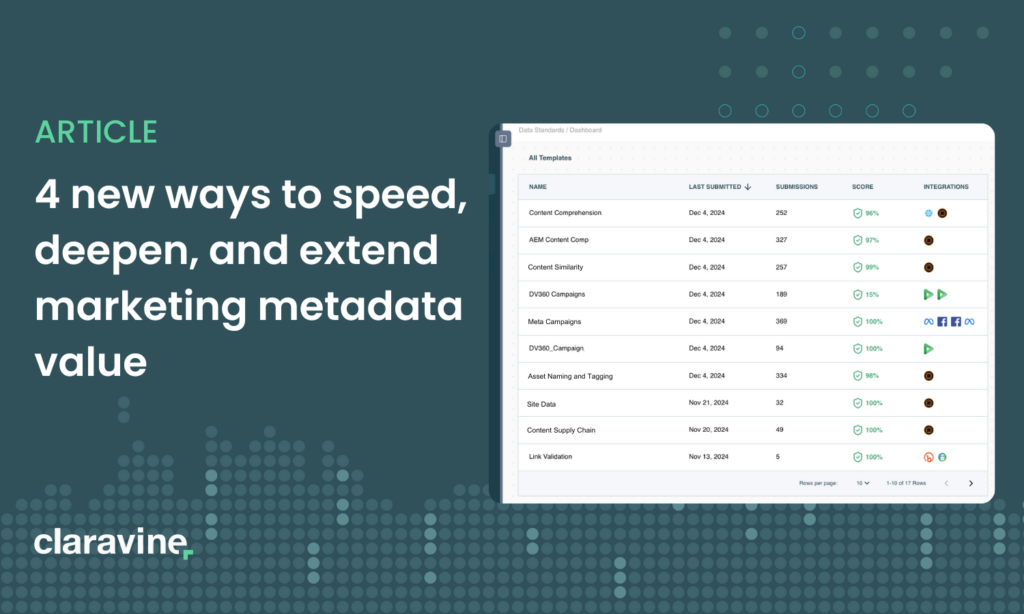
Future-Proof Your Marketing Metadata: New Tools for a Strong AI-Ready Foundation
The stakes for managing marketing metadata have never been higher. GenAI, personalization, and decision engines increasingly rely on access to rich, reliable, ready data. While data standards are a growing priority for teams, it can be a struggle to assess progress and maintain consistency across a complex ecosystem.
That’s why we’re thrilled to introduce a new set of tools designed to enhance your Claravine metadata strategy, empower teams wherever they work (including directly in the browser), and unlock increased flexibility and speed.
Here’s a closer look at what’s included in our latest releases:
-
Score and report on data standards progress with the Data Standards Score and Dashboard.
-
Govern marketing metadata on the fly with our Chrome Browser Extension.
-
Gain more flexibility to build your own solutions with additional and updated platform APIs.
-
Accelerate readiness by automatically submitting valid inbound data to your downstream tools.
Score Your Data Standards Progress
A data standards strategy takes hard work! So it’s important to celebrate progress and stay smart about where to focus future efforts. But without easy access to metrics and insights, finding opportunities can be a challenge – until now.
Our new Data Standards Score and accompanying Dashboard provide powerful, actionable insights into your team’s adherence to the data standards you’ve set.
This industry-first metric gives admins a quick view of their error rate, while detailed views let you dive deep into submission activity and data volume across templates and systems. This allows you to identify gaps quickly, maintain Claravine metadata consistency, and make smarter decisions.
-
Data Standards Score: Quickly view the percentage of non-errored submissions.
-
Dashboard: Dive deeper into metrics like successful rows and integration usage to optimize your approach.
-
Available Connectors: Gain visibility into additional options for seamless data integration.
![]()
Why does this matter? When you can quickly pinpoint errors it’s easy to determine what’s driving down compliance and how to improve. Speed up successful adoption and gain greater insight into ROI with detailed data that reinforces the impact of efforts and helps justify investments.
Access Data Standards in Chrome
Govern Marketing Metadata Directly in the Browser
For many marketing teams, work happens across a variety of platforms — from ad managers to social tools. Adhering to standards while switching between tabs is where marketing metadata often falls apart.
You no longer have to leave your active window to ensure data integrity. The Claravine Chrome Browser Extension ensures standards are upheld directly within your workflow. It offers unparalleled convenience, allowing teams to validate and create metadata without disrupting their momentum.
-
Stay in the Flow: Use the browser plug-in to manage data without switching back and forth between platforms.
-
Sync Seamlessly: Access your pre-built templates and submit data directly to central datasets from your browser.
-
Ensure Standards Everywhere: Built-in picklists and validations provide real-time guidance wherever you are on the web.
Why does this matter?When teams can work fast with fewer errors, everyone wins! Operational teams stay on-task, and data teams receive a higher volume of quality Claravine metadata that is ready for analysis.
Gain flexibility to build your own solutions
We work hard to make our platform adaptable. Sometimes teams have unique requirements for how they ingest or move marketing metadata. Just as we built our browser tools using our own platform APIs, we are committed to giving our customers that same flexibility.
Whether you’re integrating standards into your data lake or creating bespoke orchestration solutions, The Data Standards Cloud API is here to help. New and updated APIs include:
-
Dataset API: Now includes support for the Claravine ID.
-
List Management API: Query and update campaign parameter lists effortlessly.
-
Template API: Access template definitions to align with your specific campaign taxonomy.
Accelerate the readiness of error-free data
Finally, ever feel like you can get data quickly or accurately, but not both? Our new feature can help!

Opting to automate the submission of valid inbound data moves rows of error-free data directly to your datasets and straight to outbound destinations – no review needed.
- Template-Specific Configuration: Control which datasets use automatic submission.
- Cleaner Pending View: Teams focus only on errored data.
- Submission Tracking: Automatically submitted data is tracked for visibility.
- Notifications: Get email summaries of automatically submitted and pending data.
This helps eliminate bottlenecks, freeing up time for teams to focus on other important work, and creating faster time to data value when error-free data is ready where you need it.
Elevate and extend marketing data excellence
Together, these solutions provide a holistic framework for improving data quality, aligning teams, and driving better decisions.
If you’re not yet a Claravine customer, get in touch to learn more today.



