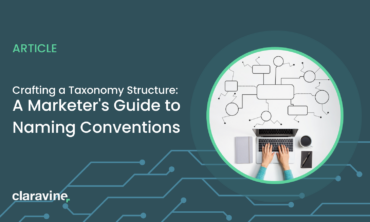The Claravine Approach to Data Design
Trying to organize your marketing metadata is a complex endeavor. But there’s a key element working behind the scenes that can make or break an organization’s ability to leverage marketing data effectively: data design.
Data design is at the heart of everything we do here at Claravine, and we believe this unsung hero deserves its moment in the spotlight.
So in this article, we’ll explore what data design is, why it matters for marketers, and how our time-tested approach to data design can help every team improve the quality and consistency of their marketing data.
Defining data design — and why it matters
Data design is a critical aspect of creating efficient and well-structured datasets that allow you to store and manage data effectively. Thoughtfully designing the architecture, tables, relationships, and constraints within a dataset can help ensure data integrity and optimal performance.
For marketing organizations, this means creating datasets that can seamlessly handle vast amounts of campaign data, customer information, and performance metrics — no small task.
The key principles of data design include:
- Minimizing redundancy: Duplicate data can lead to inconsistencies and errors, complicating campaign analysis and strategy adjustments. For example, if a campaign name is entered differently across various datasets, it becomes challenging to aggregate and analyze campaign performance accurately.
- Ensuring completeness: Incomplete data hampers the ability to gain comprehensive insights. Every piece of campaign data, from channel-specific details to your tactics and KPIs, needs to be accurately captured and stored. Missing data can lead to skewed reports and misguided marketing strategies.
Normalization, a core concept in relational database design, is especially crucial for marketing data. This involves structuring your datasets under a series of so-called normal forms to reduce redundancy and improve data integrity, ensuring that all marketing data is clean, accurate, and readily accessible. This helps in maintaining standardization across different campaigns and marketing channels.
With proper dataset design, marketing teams can improve the quality of their analytics and support better decision-making by providing a clear and reliable picture of customer behaviors and campaign performance.
Where marketing teams struggle with data design
But data design isn’t easy. With multiple teams — including outside agencies and third-party partners — working across different channels and a complex tech stack, achieving a consistent, reliable data design can be a real struggle.
We’ve seen marketing teams struggle with the same challenges time and again, even at world-class organizations:
- Inconsistent tracking and naming conventions: Marketers often struggle with inconsistent tracking and naming conventions, which can disrupt data analysis and reporting. For example, a global sportswear brand faced issues with multiple tracking structures. Campaign names and category abbreviations varied widely (e.g., a ‘Back to Football’ campaign abbreviated as BTF, B2F, Back2Football, etc.), and free text issues were rampant, causing disruptions in traffic and campaign attribution views.
- Reliance on manual processes: Manual data management processes, such as using Excel spreadsheets for tracking campaign metadata, are prone to errors and inefficiencies. For instance, Carhartt’s marketing teams used to manually track campaign metadata in complex Excel files, leading to unavoidable human errors and typos. The analytics team had to spend significant time each week managing data instead of analyzing it to derive customer insights — calling it an “uphill battle” to get marketers to reference the latest Excel version, follow the rules, and replicate the process campaign after campaign.
- Siloed data: Data silos occur when different teams or channels collect and manage data in disparate ways, leading to inconsistent and fragmented data sets. A multinational healthcare company, for example, struggled with roll-up reporting at the geo level for different brands due to market-level data silos. Teams used different export methods and inconsistent campaign tags, creating gaps in data related to campaign and channel performance.
These organizations knew that solving data design was essential to improving reporting, decision-making, and overall performance — and eventually found game-changing success with The Data Standards Cloud platform from Claravine.
How Claravine approaches data design
As a data standards platform that helps marketing teams organize their metadata, we’ve invested a tremendous amount of time and resources into developing the best possible approach to marketing data design.
But whether you use our product or not, understanding our underlying philosophy can help you think differently about data design and find more effective solutions for your business. So let’s dive in.
The foundational framework: templates
The Claravine platform is built on a versatile framework we call “templates”. Our customers’ Claravine administrators create specific templates for how their data should be structured, and make them available for their teams to use. This collection of elements expressing data standards for a specific type of data (e..g, campaign, digital asset) gives everyone a preapproved set of data fields for different use cases.
You can think of templates as the working space where teams import, manage, and create marketing metadata. Each template is set up with unique import and export capabilities based on needed data flows, smoothing the flow of standardized data into and out of the Claravine platform. Within a template, users will add and combine metadata to create a tracking code, standardize an advertising platform name, or anything else that needs governance around data.
To a user, templates may feel similar to spreadsheets, but they’re super-powered by components like:
- Field sets — a collection of columns that can be reused across templates to simplify management and enforce data consistency
- Picklists — a predefined set of values for specified fields, ensuring standardized data entry
- Powered lists — a data integration feature that takes data submitted on one template, and makes the columns and values available as a list to be used in another template, enabling seamless data integration across workflows and disparate teams
- Patterns — custom-built values or keys to uniquely identify rows of data, associating metadata accurately
- Integrations — inbound and outbound connectors and workflows that facilitate the easy collection, standardization, and movement of data throughout its lifecycle
- Data storage and import/exports — connectors allowing data flows from and to storage systems like S3, Snowflake, SFTP, Box, etc.
- Text transformations — a feature that empowers teams to enter user-friendly field names for end-users to comprehend, while also transforming the field names to align with internal database naming conventions

These features are powerful, but the underlying principle of our data design can be applied across any organization or tech stack: Claravine templates are highly flexible and customizable. They can and should be right-sized to fit a specific task, and then connected to the rest of your workflow.
Let’s explore what this looks like.
Our organizing principles of data design
When we help our customers set up and implement their templates, we talk about “reframing your brain” around data design. Because it’s easy to get deep in the weeds of data, we recommend taking a step back and starting with a fresh perspective: the users, workflows, and channels that determine what data you need and how it will be used within your organization.
Users
Marketing campaigns require multiple teams, meticulous planning, and seamless coordination — but throughout workflows, certain teams need to work independently without waiting for other components to be finalized. When you center users at the heart of your data design, you can ensure easy and consistent data integration, without creating roadblocks or bottlenecks.
Here are a few examples of how dedicated templates can support different users and user groups:
- Creative teams: These teams can typically start their design work before final campaign and placement details are confirmed for implementation. By separating creative metadata into a dedicated template, you empower this team to concentrate on their responsibilities and work autonomously. Then, their data will be readily available for other teams to use as necessary. This allows for swift integration of creative data into other templates like placement and campaign, streamlining the process.
- Agencies and business units: These user groups often have their own specific fields, requirements, or Key Performance Indicators (KPIs) they need to monitor. Understanding their various requirements and workflows, and tailoring dedicated templates for their specific needs, allows them to focus on their tasks and become incredibly efficient.
- Analytics and data teams: These teams can provide crucial feedback during your initial metadata creation process — highlighting common errors, missing data points, or opportunities to make their lives easier when working with marketing data. Consider the flow of metadata to dashboards and tracking KPIs as a cyclical lifecycle, not a linear journey. Start at the end of your data flow and identify issues and gaps. By improving the quality of your data upfront, you can help these valuable users focus more on impactful analysis and insights, and less on data cleansing.
Workflows
Similar to users, marketing metadata is generated across several different types of workflows. Keeping these workflows centered in data design helps ensure your structures and predetermined fields will meet the most relevant needs.
Guiding questions can help you identify workflow requirements, such as:
- What fields and values do I want to capture before a campaign launches?
- What fields and values do I want to modify or translate before passing to the next system or team?
- What fields and values do I want to validate the data structure of before passing to the next system?
- What output do you need at each step in the flow?
- Who should be allowed to create campaign data?
- Who should be able to modify the data in each part of the flow?
- Where is this data coming from today?
- Where does this data go next?
- What information or analysis do you want to output?
At each step in every workflow, the goal is to identify the ideal set of fields, the people needed, and the output expected for a task to be completed.
Channels
Finally, it’s important to implement data design that will meet the needs of advertising channels or platforms, which often have distinct values and output criteria for elements like naming conventions, URLs, or analytics.
We always recommend our customers maintain separate templates for each channel, rather than attempting to consolidate all these diverse fields into a single template. This approach enhances usability, analysis, and adaptability — as we all know channel-specific requirements will evolve over time.
Here are a few steps to help you achieve channel-specific data design:
- Find out the full workflow of each team: How does a campaign start, what are the steps and triggers for each step, and who is responsible at each step?
- Ask the teams for a wishlist: What isn’t working, what could be improved on, and what fields of data do they wish they could report on that are missing today?
- Aggregate each team’s template requirements: Audit channel fields, lists, and taxonomies to be sure the project starts with accurate data.
By creating channel-specific data design, you can tailor ownership and visibility to appropriate groups or agencies, easily update requirements when channels evolve, and maintain the flexibility to add new templates or structures as new channels are added to your marketing mix.
The benefits of better data design
Ultimately, good data design drives efficiency and accuracy — and solves the challenges that plague marketing teams.
Remember those real-life marketing teams struggling with common data challenges? Here’s how data design (and The Data Standards Cloud) have transformed their data landscape:
- Carhartt implemented automatic organization and tracking of data, enabling its teams’ ability to accurately measure performance within a campaign timeframe and quickly make strategic recommendations.
- The multinational healthcare company simplified their complex processes across multiple agencies, establishing global consistency and increasing visibility into campaign deployment and performance.
- The global sportswear brand created a centrally governed taxonomy across teams, enabling metadata enrichment while simplifying processes — and dramatically improving campaign tracking and informing choice around budget allocation, audience targeting, placements, and creative elements.
Bottom line: good data design helps keep marketing data accurate, reliable, and consistent across even the most complex organization. To learn more about how Claravine’s approach to data design can help take the drama out of your marketing data, contact our team today.