Claravine’s Capabilities for Google Campaign Manager 360

Great news: Claravine has a new connector with Google’s Campaign Manager 360! With this integration, teams can unlock additional capabilities beyond the features included in our previous integration.
Advances include increased flexibility in how you import data into our platform and new outbound ability to directly update fields in Campaign Manager. Teams can seamlessly maintain and adhere to predetermined taxonomy rules across fields across a streamlined roundtrip data flow.
This alignment across campaign data equips brands and agencies with the ability to make fast and confident data-driven decisions.
The Naming Convention Challenge
To understand the value of this connector, it’s important to first understand the challenge it solves: the naming convention challenge.
A naming convention is a data standard that gives structure to an ordinary text field. Here is an example of possible components of a naming convention and how they come together into a name:
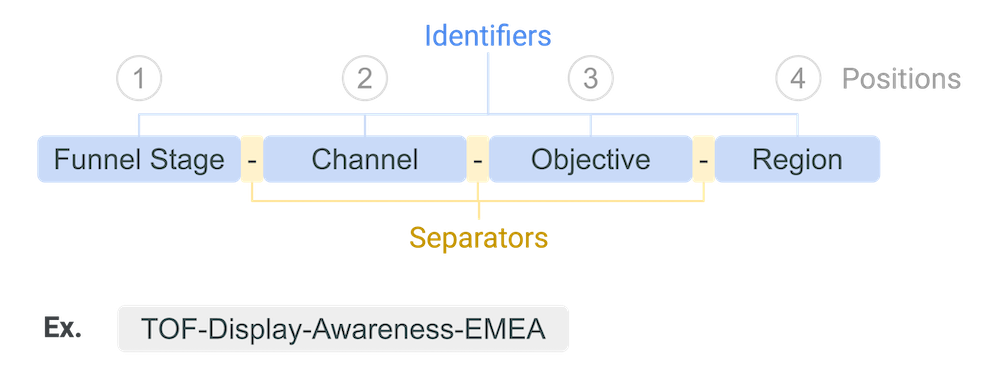
Usually, the name consists of shortcodes that, once split apart, are used to look up human-friendly values in lookup tables.
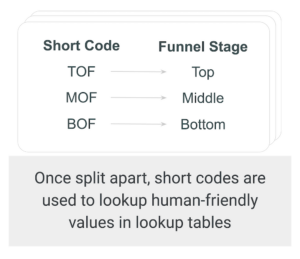
Why is this so important? It’s simple: to keep our metadata standardized.
Why do we want our metadata standardized? Because great data means we can analyze your campaign performance more quickly, easily, and with a lot more deliverable insights at the end of the day.
Naming conventions are used across all levels of your media data model – like campaign names, creative names, asset names – to maximize your ability to identify insights.
A well constructed and enforced naming convention keeps our metadata standardized. This ultimately provides the key to your data and analytics team to be able to associate additional attributes and metadata from your digital marketing campaigns. Go deeper into social media ad platform data strategy in this article.
We want to avoid running campaigns without standards or governance. Because getting it right matters and directly translates into allocations across your ads budget.
If you don’t get it right, you’re going to get bad and missing data. And that in turn makes your data and analytics team unhappy because bad and missing data is going to turn into poor reporting. Your teams will be making costly decisions based upon incorrect conclusions.
Consider this example:
ACME Inc. ran 10 campaigns across three channels: Social, Display and Email. But, a new team member on the social team forgot to include the channel in some of the campaign names.
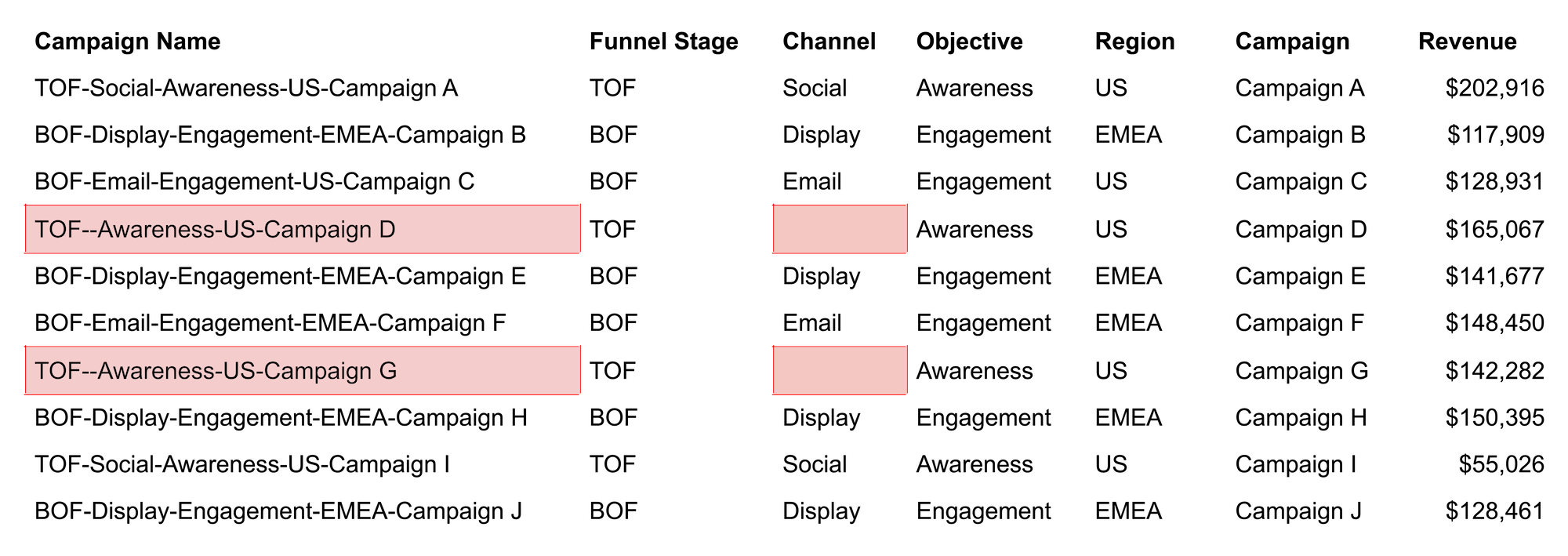
When analytics tried to run a report, more than $300k was unaccounted for. Next quarter, they incorrectly allocated more budget to Display, not knowing Social actually had the highest ROI.
This is all too common of a problem because often, there isn’t any way to govern or enforce uniform naming at the campaign, placement, ad, or creative level within Campaign Manager. Any standards (if they exist) have to be manually communicated and adhered to by teams. Auditing and correcting data, if you attempt it, is very difficult, manual, and time-consuming.
Additionally, even if you get naming right, you can’t capture many types of additional metadata directly in Campaign Manager. If you capture it elsewhere, it can be difficult to tie back to the campaign, so important dimensional data can be lost.
Finally, once data gets downstream, it’s a mess and requires significant time for clean-up before it can be used.
All of this can be easily avoided with data standards.
Our Campaign Manager 360 Connector
Luckily, Claravine has a solution. We have a number of integrations across different Campaign and Ad Managers (see more here) and solutions to help your team generate naming conventions for use across your placements. Now, we can help you eliminate naming errors in Campaign Manager 360 while ensuring measurement teams have rich, ready-to-use data.
With our new Campaign Manager 360 connector you’re able to:
- Pull naming conventions used in Campaign Manager into our platform, The Data Standards Cloud®
- Split apart the various naming components (see more about our split and extract feature), making it easy for you to review and validate values, quickly identifying errors where values don’t meet our standard
- Correct issues individually or in bulk
- Enhance names with other metadata that is important for your analysis
- Push updated names back to Campaign Manager
- Send the data downstream to your other data and analytics platforms
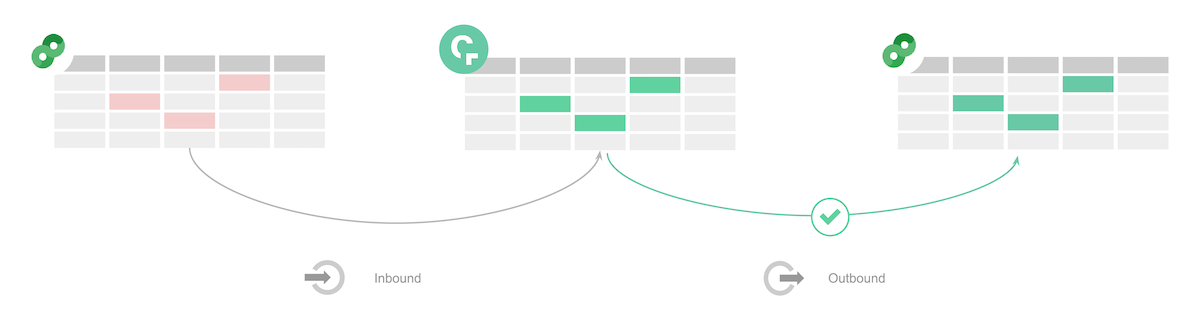
This importing and validation can be done across four types of campaign data:
- Campaigns
- Placements
- Ads
- Creatives
Unlike our previous Campaign Manager connector, these are brought in as separate data streams. This gives you the ability to pull out each campaign data type so you can work on that set’s specific naming convention. That means increased flexibility and control over how your team works, while also reducing the number of fields you need to update when a change to one campaign data type is made.
Easy enough, right?
Features and Benefits
How does this all work? Important features underpin the inbound and outbound solutions that make all of this possible.
Our Inbound Connector automatically syncs data from Campaign Manager into The Data Standards Cloud®.

Inbound Features include:
- Enhancements: Redesigned architecture for increased performance and stability
- Connected Accounts: Securely save API access credentials for easy use across multiple templates
- Integration Filters: Select from new integration filters to target data in syncs
- Field Mapping: Sync data from 25+ attributes across 4 different data types
- Automated Sync Schedule: Syncs automatically run refreshes of data 3x daily (vs. 2x daily in prior version)
Our Outbound Connector automatically sends and syncs data to Campaign Manager.

Outbound Features include:
- Connected Accounts: Securely save API access credentials for easy use across multiple templates
- Integration Filters: Select from new integration filters to target data in syncs
- Field Mapping: Sync data to attributes across 4 different data types
- Automated Sync Schedule: Automatically sync updates to Campaign Manager at the time of submission
- Error Messaging: Improved error messaging for quicker and easier troubleshooting
Together, these features and workflows allow your teams to:
- Automate Import: Import data directly, avoiding manual exports from Campaign Manager
- Locate and correct noncompliant data: Import data and easily review it against your standard. Fix anything out of standard, generate a corrected name and update it in Campaign Manager
- Enrich data: Tie additional attributes to your campaign, placement, ad, and creative IDs, store these in the Claravine platform, and send them to data and analytics tools for improved dimensionality and segmentation in analysis
- Generate more readable classifications: Pass easily readable data downstream
What’s Next?
Are you interested in learning more about how this connector can help your team? If you are already a customer, reach out to your Claravine team or submit a support request. If you aren’t a customer, talk to our team today!



