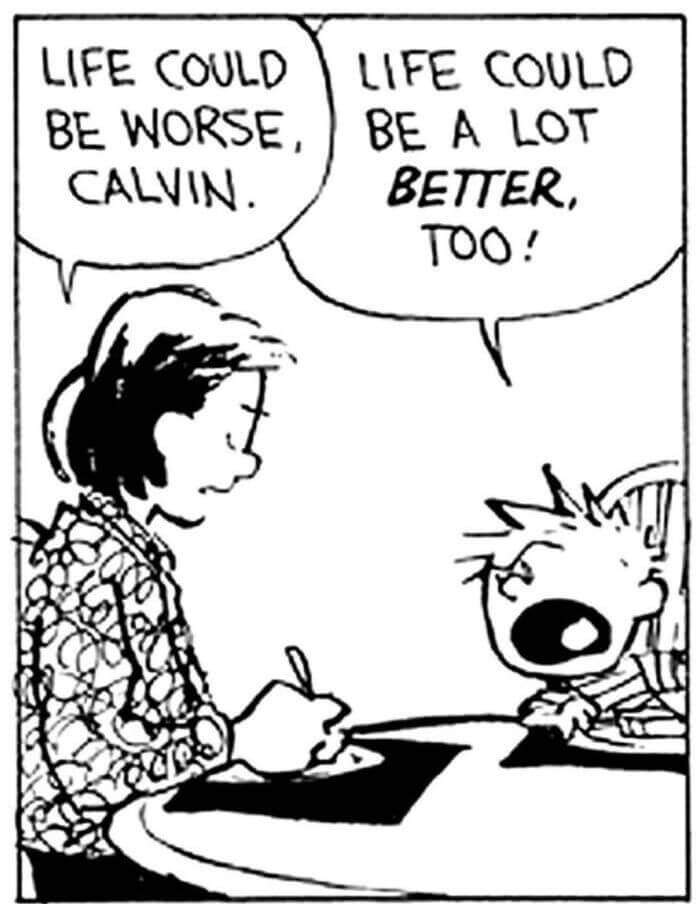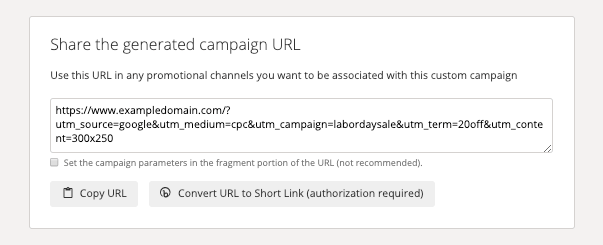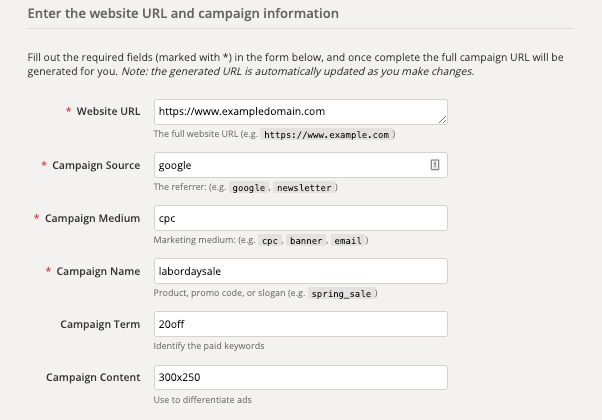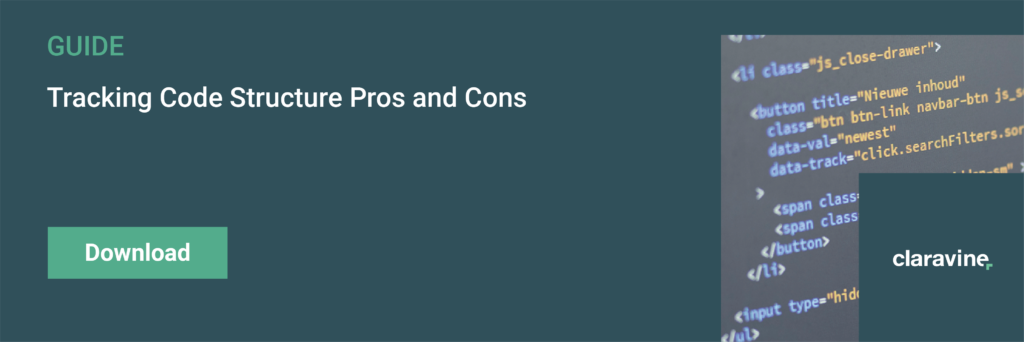Google Campaign URL/UTM Builder: Common Issues & Alternatives
You’re about to run a global digital marketing campaign. Here are six things you should consider before using the free Google Campaign URL/UTM Builder to create campaign tracking URLs.
Google’s Campaign URL Builder is a way for digital marketers “to easily add campaign parameters to URLs so you can track a Custom Campaign in Google Analytics.” Essentially, it’s a basic form that spits out a custom URL that you can use in your ad campaign. The links with the appended UTM tracking code look something like this:
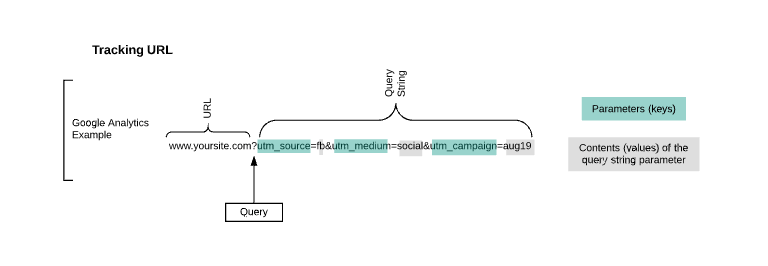
The UTM codes you see smushed together after the base URL provide more detail and enable some level of segmentation. Mainly, tracking codes facilitate the analysis of campaign performance and allow a view of performance metrics aggregated by different attributes about a campaign. You can check out this article on campaign tracking for a deeper dive into how five standard dimensions (UTM campaign parameters) are used in Google Analytics.
As accountability for marketing spend becomes the norm, more brands are ramping up their tracking efforts. Campaign tracking allows marketers and analysts to prove the value or ROI for the campaigns they run to their clients or employers. Effective tracking also enables you to look at how each channel, experience, or campaign is performing, relative to each other. Essentially, the goal is to prove value, track campaigns, and produce insights that help adjust your marketing strategy. Tools like the Campaign URL Builder are designed to help with this by creating tracking URLs.
Depending on your organization or marketing complexity, Google’s tool may present a few fundamental limitations. We’ve listed a few so you can see whether Campaign URL Builder satisfies your requirements.
6 Limitations of Google’s Campaign URL Builder
Campaign URL Builder is a great free tool to experiment with UTM tags and smaller campaigns with a fewer number of tracking links to create. A single user who needs an odd tracking URL now and then will be fine using the tool. However, large marketing organizations with several teams that create and promote cross-channel content, experiences, and campaigns will likely run into one or more of the drawbacks below.
1. You have to enter data manually
In Google’s campaign URL builder, marketers have to manually populate the website (landing page) URL and the campaign parameter fields. Also, you have to individually copy-past each tracking link you build and click (and copy-paste again) to shorten links.
This process works fine if you don’t have many codes to create, but a large organization might run hundreds of campaigns with multiple channels or geographies involved. In cases like this, where teams have to generate thousands of links, this tool will create a time burden.
Manual data entry will also increase your chance of typos and errors in the final URL (even with a spreadsheet to keep track of campaign names). Misnamed or broken codes will result in data problems when analyzing campaign performance later on.
URL builder…one link at a time
After you input the data into the tool, it creates them one at a time and then resets the URL and parameter fields. So not only are you limited to creating one code at a time, but you can’t see what codes you’ve already created or set templates for duplicate campaign codes. Paid search, social, or ad teams will find this manual work especially painful, due to the large volume of tracking links they have to create for each ad iteration.
2. You’re limited to standard data dimensions
While it’s great to start with the five standard UTM parameters to track your campaigns, companies often want and need more granular data to compare campaigns or experiences in Google Analytics that isn’t already covered by campaign source, medium, name, term, or content.
For example, organizations might benefit from collecting geographical data, which would allow you to compare how individual campaigns or ads run in specific regions of your business. In Google’s link builder, there’s no option to add custom dimensions to your campaign URL (or see them in your analytics account) and certainly not the option to leverage utm_id. You can read more about how custom data import can up-level your analytics reporting here.
While we’re considering the competitive advantages of custom data, it’s important to note that the URL Campaign Builder has two fields that are not required (utm term and content). While these fields are used to create links associated with ads, some team members might not know when to include this information. You can delete data if you want, but you can’t create it in hindsight.
3. You won’t be able to enforce formatting rules
There are several rules in Google Analytics or (potentially) your organization that relate to how you need to format UTM tracking codes in order to get consistent, clean data in analytics reports after campaigns run.
Formatting rules might include:
- Case sensitivity: Google analytics is case sensitive, which means that a campaign name called ‘SummerBreak’ will show up as a separate campaign in your report if input as ‘summerbreak’ or ‘Summerbreak’.
- Character types: Certain characters will ‘break’ your links – never use these inside a UTM value. For example, ‘?’ should only be used as a query between the URL body and the query string (containing your keys and values). Ampersands (&) should only connect keys and never a value. Also, avoid hashtags (#) and equal signs (=).
- Spacing characters: Spaces should not be used in a campaign tracking URL. For your values to be classified consistently, the spacing characters should be the same. For example, ‘utm_campaign=Summer_Break’ will be classified differently than utm_campaign=Summer-Break’.
Consistent formatting is essential for Google Analytics to correctly classify all of the data you spend precious time trying to collect. With no way to enforce these rules Campaign URL builder, you’ll have to work with missing, misclassified, and confusing data at the end of the campaign.
4. You won’t be able to enforce naming rules
This problem is pervasive, all-too-common and can be a huge setback for analyzing campaign performance with ease and speed.
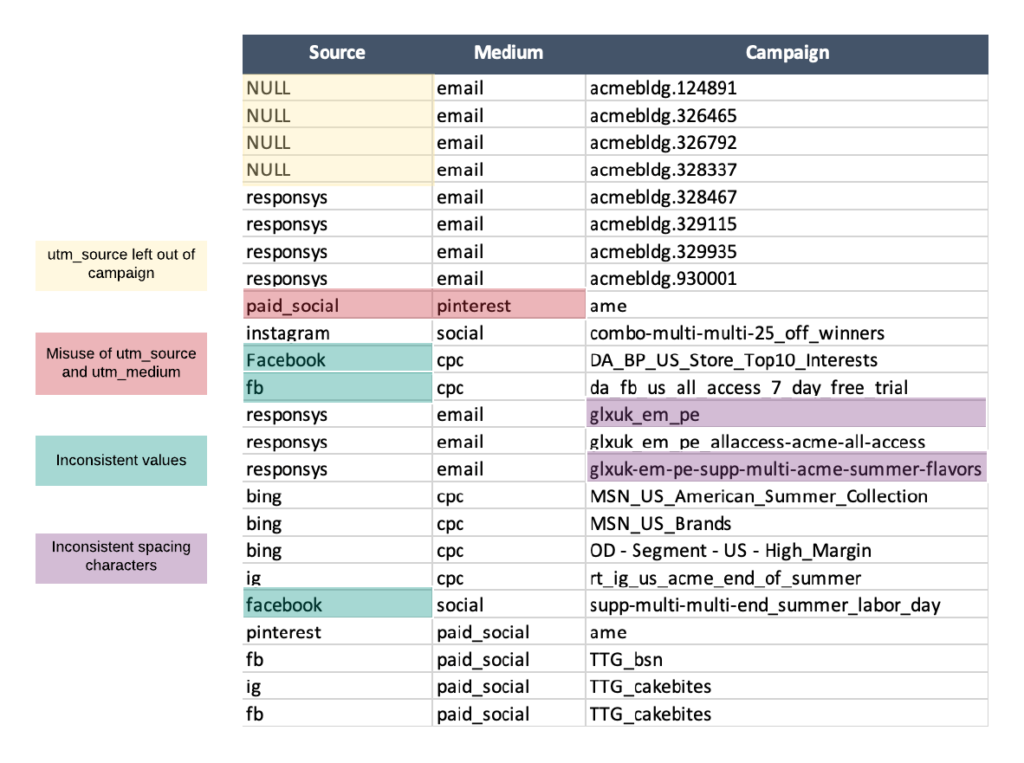
Naming conventions are as crucial as formatting rules when it comes to tracking campaigns with UTM parameters. Unfortunately, there’s no way in this type of URL creator to force people to conform to these naming rules. Here’s a couple of problems you’ll run into at the end of the campaign:
Inconsistent Values: ‘FB’, ‘fb’, and ‘Facebook’ are classified as separate sources for your “Summer_Break” campaign. The multiple naming conventions pollute your reports, and the lack of data hygiene will cost analysts time sorting out the chaos after. Many people attempt to use spreadsheets to keep track of names, but inevitably someone saves an out of date version to a personal drive, separate teams develop their own, or someone makes a typo.
Incorrect Use of Source and Medium: People confuse utm_source and utm_medium. ‘Source’ is the channel, referring website, or search engine a person comes from (e.g Instagram or Google Ads). ‘Medium’ refers to the marketing type (e,g cpc, email, social media). Marketers will often fill both fields with the same value, or switch the values, for example listing ‘Facebook’ as the medium and ‘social’ as the source. These types of mistakes create attribution errors and are confusing to fix on the back-end.
Confusing Campaign Names: There are lots of people helping to launch and promote campaigns. The campaign names will often be labeled with confusing or number based descriptors. Nondescript labeling complicates historical comparisons (SummerBreak2018 does not compare well with SB1118693).
5. You have to move to different tools for deep link or url shorteners
Mobile is an essential part of improving customer experiences and a growing priority for enterprise marketing teams. This is part of the reason why Google’s link builder is limited: you have to move to different tools when you need to create deeplinks to the Apple App or Google Play store. Hopping between tools is an option, but it’s time you could be using somewhere else. Building out links in a central location is preferable.
Note: ‘deeplinking’ is a dynamic way of routing to iOS or Google Play stores
6. You need to run validation tasks on your own
Validation is the ‘extra’ yet essential step you need to take to make sure data is flowing correctly to Google Analytics.
There are three essential questions to answer:
- Is the landing page my URL sends people to live?
- Has the page been tagged properly?
- Is the code on my page connected to my Google Analytics account?
Simple questions, right? Unfortunately, Campaign URL Builder has no way to tell you if these requirements are in place. Repeating this process manually for hundreds of codes is a huge time suck.
Alternative to simple URL Builders
While Google’s free link builder is a useful tool for some people, its limitations should send others scrambling for a different option. If you deal with a lot of campaigns, bulk UTM tracking links, or come from a larger, more complex organization with a lot of different tools and channels, another option might be a better fit. So what are some alternatives to a standard URL builder?
Spreadsheets (Not Recommended)
Some people use spreadsheets with macros and dropdowns built-in, but these come with similar limitations for complex marketing organizations. Many marketers prefer to use web apps like ‘My UTM Builder’. These applications are similar to Campaign URL Builder, but simplify some of the limitations discussed above. For instance, questions like “where will you place your link” with limited selections for medium helps avoid source-medium confusion. It can also generate 4 links at a time (an upgrade from Google utm builder’s one).
Web Utilities and Extensions
Other tools allow marketers to save ‘presets’ or common source-medium-campaign groupings for later use or access the tool from a Chrome extension. Unfortunately, these types of tools aren’t scalable for an enterprise without true bulk creation, shared link history, admin controls, or standardization between marketers and teams running campaigns across the business.
Platforms
For progressive enterprises, we recommend that you don’t use URL builders, web utilities, or spreadsheets at all. The Data Standard Cloud™ is a viable alternative that keeps every team that creates and promotes campaigns on the same page and data analysis simple. In addition to software-enforced taxonomies, governed tracking code generation, and validation, The Data Standard Cloud™ can automatically ingest, validate, append, or fix data in bulk. It also allows analysts the power to manage the location and format of their data between systems. You can learn more about The Data Standard Cloud™ here.
Enterprise Campaign Tag Builder
See it in Action
Conclusion
While the free Google URL builder is a quick and simple tool for small campaign tracking operations, it will not serve you or your business goals if you are doing larger scale campaigns. Ultimately, the lack of safeguards in place for this decentralized and manual tool results in missing, siloed, and inconsistent data. If a lack of data hygiene is creating a clean-up headache for analysts and attribution problems for marketers, it may be time to look into other options.