Sync data from Adobe Experience Manager into The Data Standards Cloud. Identify and address data quality issues then push back updates for further use.
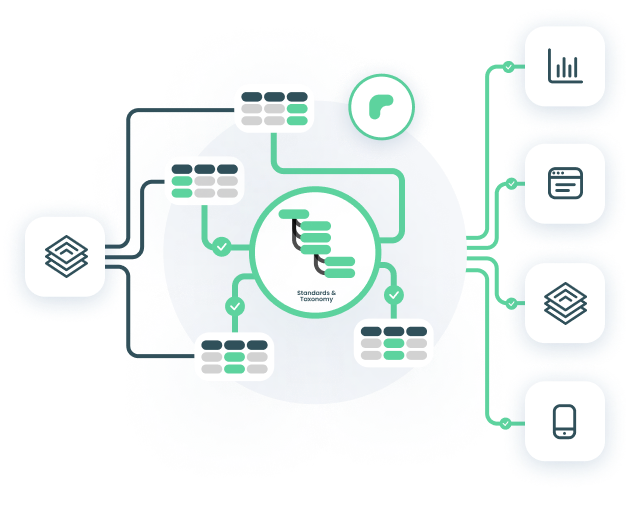
Connector Basics
Integration Type: Inbound, Outbound
Import asset or page metadata from Adobe Experience Manager into The Data Standards Cloud. Identify and address quality issues. Updated data can then be brought back into Experience Manager for further use. See more integrations.

Securely save one or more API access credentials for easy use in integrations
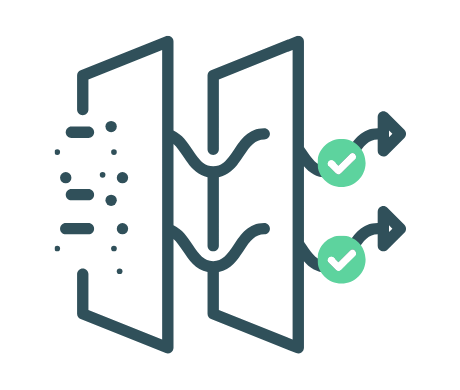
Select from integration filters to target relevant data in syncs

Specify which attributes you’d like to sync and where to place data in a template

Automatic refreshes of data 3x daily
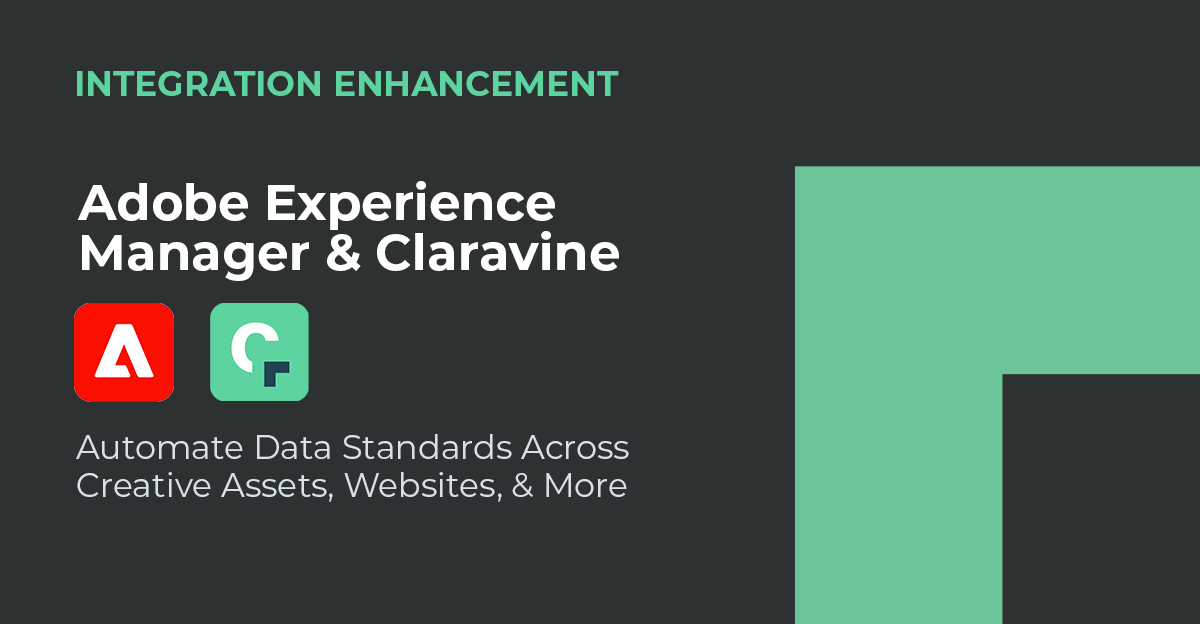
Benefits of Connected Data
- Improve digital content searchability
- Reduce errors and minimize inconsistencies in hand-off from creative to ops
- Apply taxonomies to enable DAM/CMS migration
- Enable more accurate, granular measurement of creative/asset-level performance
- Improve SEO, personalization & machine learning
Connector Walkthrough
Watch this webinar and see how our integration with Adobe Experience Manager can work for you across sites and assets.

