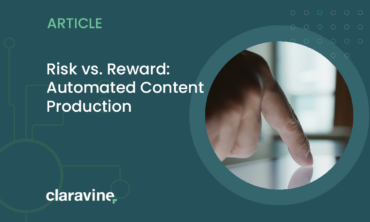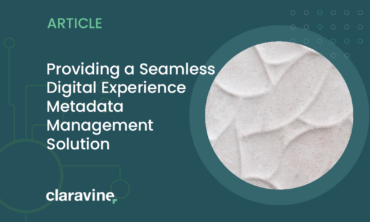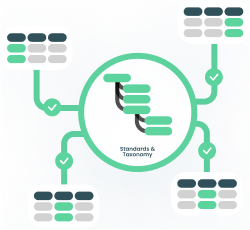Measuring the adoption of Claravine using Adobe Analytics
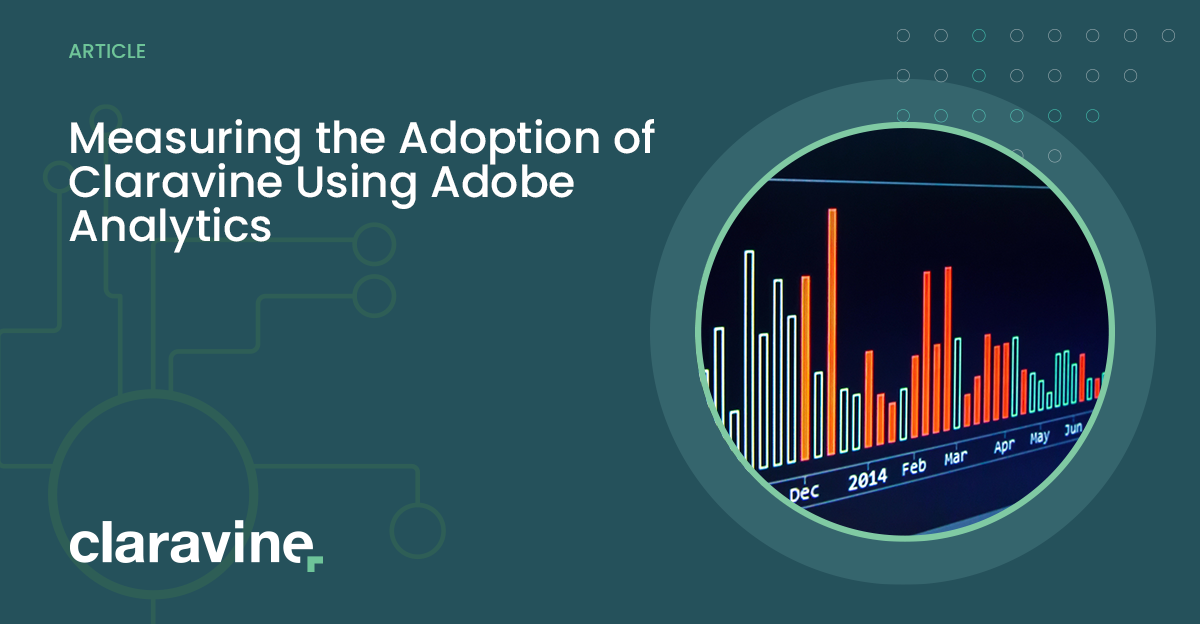
Table of Contents
3 steps for setting up classified dimensions in Adobe Analytics to capture your teams’ successful adoption of The Data Standards Cloud ®
Using the Claravine API integration & classified dimensions, you can start to do real-time analysis to measure your company’s process adoption and tracking code validity early. Know when it’s time to switch off old Adobe processing rules and to begin relying solely on Claravine for a single source of truth.
Follow these 3 easy steps to set up dashboards in Adobe to monitor your adoption and complete your implementation across all users in just 6 weeks.
Where to start measuring?
Implementing a new SaaS solution across multiple teams and hundreds of individuals is a huge feat, and a necessary task to get to end-to-end measurement. Therefore, it is good to know exactly where in the process of adoption things are running smoothly and where additional enablement may be required.
We suggest you start by identifying a few goals that are important to your business and setting up a process for tracking and measuring success.
For example, one of our customers created quick and easy reports on the following:
#1 Measuring the overall adoption rate of Claravine = The % of tracking code visits from codes created in Claravine.
Goal: As your teams continue to input tracking codes via Claravine, this percentage will continue to increase highlighting the % of campaign visits that are based on complete and accurate data inputs.
Why measure this: Getting teams on the same page and ensuring all data inputs for marketing teams are following a standard guideline is key to tracking campaign performance down the line.
Watch outs: Although it is crucial for each team in each region to onboard with Claravine, it may be impossible to achieve 100% adoption of teams depending on region capabilities & staffing limitations. So, set goals that are realistic, but push your teams to stretch a bit – we suggest aiming for a 94-98.5% company adoption rate.
#2 Measuring the Data Quality of campaigns = The % of tracking codes that are valid (count distinct).
*Valid meaning the tracking codes precisely follow the logic and defined value lists in our global template. Simultaneously, measure the % of tracking code visits that have valid codes behind them.
Goals: Ideally, you reach 100% data quality within months of using The Data Standards Cloud.
Why: Conducting a data audit business by business, will help to understand all the codes that are not correct and which additional identifiers are needed. Consider creating a company or team KPI around Data Quality.
Watch-outs: Ensure enough time for current campaign cycles to complete before new codes for new campaigns can be created using Claravine. Consider allowing teams 4-6 months to phase out old processes and complete campaign cycles
Pro-tip: Further drive data compliance by implementing an S3 integration for data inputs back into your cloud analytics environment (e.g. Snowflake).
“We’ve been able to increase tracking code compliance from 60% to 80%. Since starting, I can see that 15+% of campaign codes are solely being created in Claravine after 2 months after going live, that’s great adoption!“ says Fortune 500 Tech Company
How to setup in Adobe Analytics
“The cool thing with Claravine is that we have additional data that’s populated, campaign metadata, and so it’s easy to filter by what was created in CLVN and what was not” – Digital Marketing Analytics Director
- Start with creating your segments:
- “Visits with a Tracking Code” based on visits where campaign variable (v0) exists
- “Valid Tracking Code” based on each classified dimension of v0 having a value contained in the associated Claravine pick-list – simple cut-paste from Claravine into AND clauses of a segment
- “Invalid Tracking Code” based on an exclude container of the Valid Tracking Code segment
- “Claravine Tracking Code” is based on the existence of new classified dimensions of v0 that only available via Claravine API integration
- Create calculated metrics leveraging segments above
- Count of Tracking Codes using the Approximate Count Distinct function on the v0 dimension – refer to this using notation ACD[v0]
- Percent of Valid Tracking Codes is ACD[v0 | Valid Tracking Code] / ACD[v0]
- Percent Valid Tracking Code Visits is [Visits | Valid Tracking Code] / [Visits | Tracking Code]
- Percent Claravine Tracking Codes is ACD [v0 | Claravine Tracking Code ] / ACD[v0]
- Percent Claravine Tracking Code Visits [ Visits | Claravine Tracking Code ] / [Visits | Tracking Code]
- Other tips:
- Build a basic Workspace project using these segments and metrics to report on usage and compliance over time
- Use other classified dimensions of the tracking code for further analysis
- Look at “top x” invalid tracking codes over time to identify opportunities to improve
What to measure next (6mo+)
After your company’s adoption rate and data quality have significantly increased, it becomes important to focus on where campaign success is occurring — attribution accuracy. Having real-time insights into visit volume per campaign allows teams to make quick targeting decisions for efficient spending.
Measure Campaign Attribution Accuracy – campaign visits by the amount of traffic to campaign codes that are valid.
Why: Accurate attribution enables marketers to allocate budgets and resources in a way that maximizes ROI and boosts conversions. Being able to see campaign performance in real time allows teams to pull levers and make efficiency improvements quickly.
Setting up Adobe Analytics dashboards has proven to be a helpful tool for new customers who are in the onboarding and implementing phase with Claravine, or for new teams/agencies who are adopting the platform. If you have multiple teams accessing Claravine, you need these dashboards to inspire them to get better with data.
Reach out to your CSM if you have questions.
Huge thank you to our new customer, a Fortune 500 Tech Company for the innovation and creation of this example on measuring the success & adoption of Claravine.
Check out this article on How to create Executive ready reports with Multiple Dimensions in Adobe Analytics.